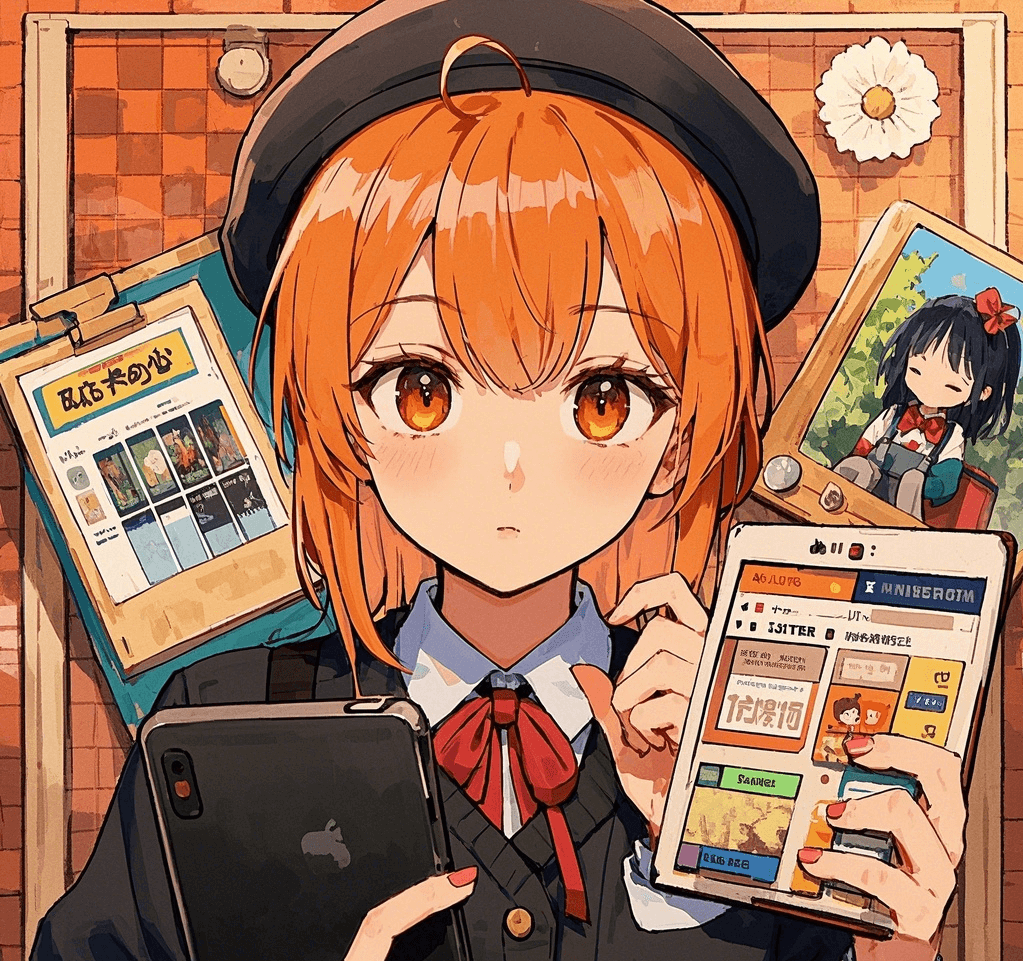Implementing precise behavioral triggers is the cornerstone of effective micro-targeted email personalization. While basic segmentation offers broad audience grouping, leveraging specific user actions—such as cart abandonment or website visits—enables marketers to deliver highly relevant, timely messages that drive conversions. This article provides an expert-level, step-by-step guide to designing, executing, and optimizing behavioral triggers with actionable insights and troubleshooting tips.
1. Defining and Implementing Behavioral Triggers
The first step is to identify key user actions that indicate readiness to engage or convert. These actions—cart abandonment, product page visits, time spent on specific pages, or repeat visits—serve as signals for triggering personalized emails. The goal is to design triggers that are granular enough to capture meaningful intent, yet broad enough to cover typical customer behaviors.
a) Selecting High-Impact User Behaviors
- Cart Abandonment: When a user adds items to the cart but does not complete checkout within a specified timeframe.
- Product Page Visits: Repeated visits to a specific product page indicating interest.
- Time on Site: Spending more than a threshold duration on high-value pages.
- Search Queries: Using site search to find specific categories or products.
b) Defining Trigger Conditions with Precision
Use logical operators to combine behaviors for nuanced triggers. For example, trigger an email if a user adds to cart and spends over 2 minutes on the checkout page without completing purchase. Leverage analytics data to determine realistic thresholds—avoiding false positives that can frustrate users.
c) Incorporating Delay and Frequency Controls
Set delays (e.g., 30 minutes after abandonment) to avoid overwhelming users. Implement frequency caps—such as limiting follow-up emails to once per day—to maintain relevance and avoid spammy perceptions. Use dynamic rules to prevent multiple triggers for the same event within a short window.
2. Setting Up Automated Workflows for Immediate Personalization Response
Automation platforms like HubSpot, Marketo, or dedicated email service providers (ESPs) such as SendGrid or Klaviyo allow you to create complex workflows. The key is to embed real-time data processing and ensure instantaneous response to user actions.
a) Building a Behavioral Trigger Workflow
- Trigger Event: Define the specific user action (e.g., cart abandonment).
- Conditions: Add filters for product categories, user segments, or device types.
- Actions: Send a personalized email with dynamic content, update user profile tags, or pause workflow based on subsequent behaviors.
- Timeouts and Waits: Insert delays to optimize timing.
b) Ensuring Real-Time Data Flow
Set up API endpoints to push user activity data immediately into your ESP or CRM. Use webhooks for instant event notification, and deploy message queues (like Kafka) if high volume demands real-time processing. Regularly test data latency—aim for sub-second updates to maximize relevance.
3. Troubleshooting and Best Practices for Behavioral Triggers
Despite careful planning, triggers can misfire, leading to poor user experience or data inaccuracies. Here are common pitfalls and their solutions:
| Issue | Solution |
|---|---|
| False positives due to delayed data | Implement real-time event tracking with webhooks and validate event timestamps before triggering. |
| Over-triggering caused by multiple behaviors | Set frequency caps and use “deduplication” logic to prevent duplicate emails within a defined window. |
| User frustration from irrelevant follow-ups | Segment users by intent levels and refine trigger conditions based on historical engagement metrics. |
“Always test triggers in a staging environment before deployment. Use a small segment to monitor behavior, then progressively scale.” — Expert Best Practice
For example, if a trigger fires multiple times for the same user due to multiple cart additions, it can lead to spammy follow-ups. Implement a “cool-down” period—say 48 hours—before re-triggering for the same event.
4. Advanced Tips for Maximizing Trigger Effectiveness
- Layering Triggers: Combine multiple behaviors and attributes to refine targeting. For instance, only send cart abandonment emails to users who previously purchased similar items.
- Personalization in Trigger Content: Use dynamic content blocks that adapt based on the specific product or page visited.
- Testing and Optimization: Regularly perform multivariate tests on trigger timing, content variations, and subject lines to maximize engagement.
- Monitoring & Analytics: Set up dashboards to track trigger performance metrics—open rates, click-throughs, conversion—to inform iterative improvements.
Conclusion: Turning Data into Actionable Engagement
Implementing behavioral triggers at a granular level transforms raw user data into powerful personalized experiences. By carefully defining trigger conditions, leveraging automation with real-time data pipelines, and continuously refining based on performance insights, marketers can significantly enhance engagement and conversion rates. Remember, the key is not just capturing user actions but acting on them with precision—an approach rooted in technical mastery and strategic finesse.
For a comprehensive understanding of the broader context of personalization strategies, explore the foundational concepts outlined in {tier1_anchor}. To see how these tactics fit into the larger framework, review the earlier discussion on {tier2_theme}.