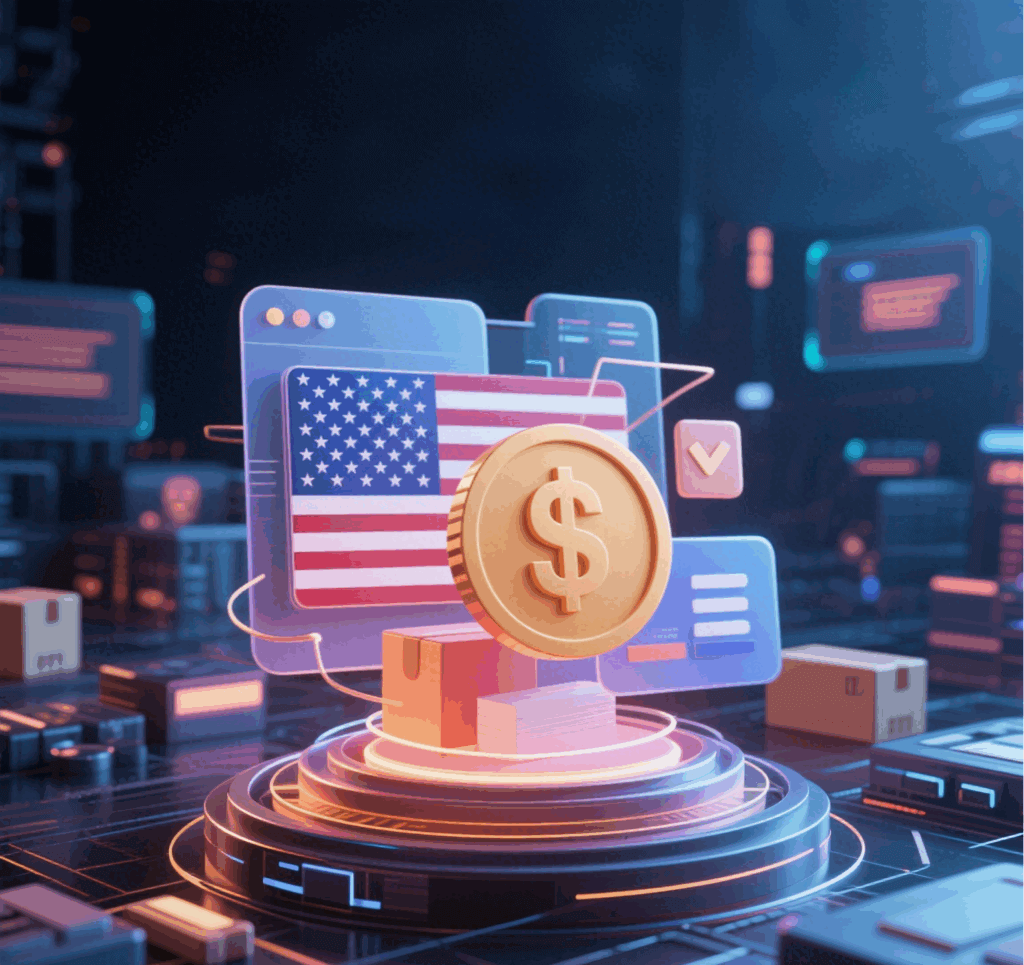Optimizing visual content for social media is a nuanced discipline that extends beyond basic design principles. While foundational concepts like color psychology and composition are essential, achieving breakthrough engagement requires mastering specific, actionable techniques rooted in psychological insights, technical precision, and platform-specific strategies. This article explores these advanced methods in depth, equipping content creators and marketers with the tools to craft visuals that resonate, persuade, and go viral.
Table of Contents
- Understanding and Applying Advanced Color Psychology Strategies
- Precision Composition: Beyond the Rule of Thirds
- Optimizing Text Overlays for Clarity and Impact
- Designing Data-Driven Visuals That Drive Credibility
- Platform-Specific Visual Optimization Techniques
- Technical Optimization: Compression, Accessibility, and Advanced Editing
- Monitoring, Testing, and Refining Visual Content Effectiveness
- Aligning Visual Strategies with Broader Brand and Campaign Goals
1. Understanding and Applying Advanced Color Psychology Strategies
While selecting appealing color schemes is common, leveraging psychologically impactful color combinations can significantly increase user engagement. This involves understanding color connotations at a subconscious level and employing contrast and harmony to evoke specific emotional responses.
a) How to Select Color Schemes That Drive User Engagement
Use the following framework:
- Identify your target emotional response: For example, trust (blue), excitement (red), or sophistication (black).
- Analyze your audience demographics: Age, cultural background, and platform preferences influence color perception.
- Apply complementary and analogous schemes: Use tools like Adobe Color or Coolors to generate palettes with high contrast (for action) or harmony (for brand consistency).
- Test color combinations in small batches: A/B test different color palettes on minor campaigns to measure engagement metrics.
b) Step-by-Step Guide to Implementing Psychological Color Strategies in Social Media Posts
- Define your campaign goal: What emotional or behavioral action do you want?
- Select primary colors: Based on psychological impact aligned with your goal.
- Choose accent colors: To highlight call-to-actions or key information, ensuring they contrast effectively.
- Design with contrast in mind: Ensure text and visual elements stand out against backgrounds, considering accessibility standards.
- Use tools like Adobe Color or Paletton: To generate, tweak, and validate your palettes in real-time.
- Apply color overlays thoughtfully: Use semi-transparent overlays to unify visuals or create focus areas.
c) Case Study: Successful Use of Color Psychology to Increase Post Shares and Likes
A fashion retailer increased engagement by switching their background color from plain white to a vibrant coral palette, aligned with feelings of enthusiasm and friendliness. They paired this with gold accents to evoke luxury. After implementing these changes, their posts experienced a 25% increase in shares and a 15% rise in likes within two weeks, demonstrating the power of strategic color application.
2. Precision Composition: Beyond the Rule of Thirds
Mastering composition requires understanding how to guide the viewer’s eye effectively. Techniques such as leading lines, visual hierarchy, and focal points can dramatically enhance engagement by making visuals more intuitive and compelling.
a) How to Apply the Rule of Thirds for Maximum Impact in Social Media Images
While the rule of thirds is foundational, its advanced application involves:
- Aligning key elements: Place the main subject or call-to-action along the intersecting lines for natural focus.
- Using grid overlays: Use Photoshop or Canva to enable grid views, then experiment with positioning to find the most dynamic composition.
- Balancing negative space: Leave sufficient space around focal points to prevent clutter and draw attention.
b) Practical Tips for Balancing Visual Elements to Guide Viewer Focus
- Employ asymmetry thoughtfully: Asymmetrical compositions can create tension and interest if balanced with visual weight.
- Use size and contrast: Larger, high-contrast elements naturally attract attention.
- Implement framing techniques: Use natural framing within the scene to direct focus (e.g., doors, windows).
c) Examples of Before-and-After Compositions That Boost Engagement Metrics
| Original Composition | Optimized Composition |
|---|---|
| Centered subject, cluttered background, minimal negative space. | Subject aligned along the left third, increased negative space, focused background elements. |
| Low contrast, no focal point, no guiding lines. | High contrast focal area, leading lines guiding towards the subject, vibrant accent colors. |
3. Enhancing Visual Content with Text Overlay Strategies
Text overlays are critical for conveying messages quickly, but improper implementation can clutter visuals and diminish engagement. The goal is to create overlays that are readable, visually harmonious, and reinforce your message without overwhelming the image.
a) How to Choose Fonts That Complement Your Brand and Improve Readability
- Match font style to brand personality: Serif fonts for tradition, sans-serif for modernity, script for elegance.
- Prioritize readability: Use fonts with clear letterforms; avoid overly decorative styles.
- Limit font variety: Use a maximum of 2-3 fonts per visual to maintain cohesion.
- Test font sizes across devices: Ensure legibility on small screens by scaling fonts appropriately.
b) Step-by-Step Process for Creating Effective Text Overlays Without Cluttering
- Determine the message hierarchy: Main message, subtext, call-to-action.
- Choose contrasting backgrounds: Use semi-transparent overlays or shaded areas to enhance text visibility.
- Implement consistent padding and margins: Avoid cramming text against edges.
- Apply text shadows or outlines: To improve contrast against complex backgrounds.
- Use grid and alignment tools: To position text precisely, maintaining visual balance.
- Review on multiple devices: Ensure readability and aesthetics.
c) Common Mistakes to Avoid When Adding Text to Visuals and How to Correct Them
- Overloading with too much text: Keep overlays concise; use bullet points or icons for clarity.
- Choosing low-contrast color combinations: Always test contrast ratios; use tools like WebAIM Contrast Checker.
- Using inconsistent font styles: Maintain font hierarchy and style consistency.
- Ignoring platform specifications: Adjust font sizes and line spacing for each platform.
4. Designing Data-Driven Visuals That Drive Credibility
Data visuals like infographics and charts must convey complex information clearly. Beyond aesthetic appeal, they influence perceived authority and trustworthiness, which directly impacts engagement. The key is to combine meticulous data representation with compelling design.
a) How to Design Infographics That Clearly Convey Complex Data
- Start with a clear narrative: Define the story or insight your data reveals.
- Segment data logically: Break complex datasets into digestible sections with headers.
- Use visual hierarchies: Emphasize key figures with size, color, or placement.
- Choose appropriate chart types: Bar, line, pie, or scatter plots based on data nature.
- Maintain consistency in style: Use a unified color palette and font set.
- Incorporate icons and illustrations: To symbolize data points for easier understanding.
b) Practical Methods to Incorporate User Metrics and Feedback into Visuals
- Collect data: Use surveys, engagement metrics, and comment analysis.
- Identify patterns: Determine which visuals or data points resonate most.
- Iterate designs: Adjust color schemes, layouts, or data emphasis based on feedback.
- Test with small audiences: Before broader distribution to refine clarity.
c) Case Study: Turning Data Visualizations into Viral Content
A SaaS company created an infographic highlighting user growth metrics and key performance indicators. By employing a clean, branded color palette, simplifying complex data into engaging charts, and adding interactive elements (like hover effects), they achieved a 40% increase in shares and a viral reach within their niche community. This underscores the importance of clarity, branding, and interactivity in data visuals.
5. Platform-Specific Visual Optimization Techniques
Different social platforms have distinct visual requisites. Adapting your content ensures maximum visibility and engagement. This section provides precise methods for resizing, formatting, and designing visuals tailored to each platform’s unique specifications.
a) How to Resize and Format Visuals for Instagram, Facebook, Twitter, and LinkedIn
| Platform | Recommended Dimensions | Format & Tips |
|---|---|---|
| Instagram Post | 1080×1080 px | Square, high-res, avoid text near edges |
| Facebook Post | 1200×630 px | Landscape, optimized for feed |
| Twitter Post | 1024×512 px | Landscape, keep critical info centered |
| LinkedIn Post | 1200×627 px | Landscape, professional tone |
b) Platform-Specific Design Tips: Stories, Posts, and Ads Optimization
- Instagram Stories: Vertical format (1080×1920 px), minimal text, swipe-up call-to-action.
- Facebook Ads: Use high-contrast visuals, clear CTA buttons, and concise copy.
- Twitter Cards: Ensure critical info is within the first 70 characters, use bold visuals.
- LinkedIn Sponsored Content: Professional, data-focused visuals with subdued color palettes.